Kolors Virtual Try-On:Nobody's Gonna Know
I recently explored the Kolors Virtual Try-On tool and found it to be a useful option for trying out different outfits virtually. By uploading an image, you can see how various clothing styles might look without needing to physically try them on. The process is straightforward, and the results are convincing enough to give a good sense of fit and style.
Here’s a short demo video to show how it works:
You just need a picture of yourself or model that you intend to try the outfit on. Then you can select one of the garments they have listed, or if you have your own pictures you want to try, upload those as well. The model takes about 5 seconds and you have the clothes fitted as if you actually wore them.
How to Use Kolors Virtual Try-On with your chosen garments: Step-by-Step Guide
The Kolors Virtual Try-On tool offers a simple way to test outfits virtually. Below are the steps to use it effectively:
- Upload a Person Image
Start by selecting a clear photo of yourself or someone else. This image will be used as the base for trying on the outfit. Click the “Person image” box to upload your photo. - Upload a Garment Image
Next, choose an image of the clothing item you’d like to try on. This could be a sweater, jacket, or any other garment. Click the “Garment image” box to upload the clothing item. - Press “Run” to See the Result
Once both images are uploaded, click the “Run” button. The tool will process the images and display the final result, showing how the garment looks on the person.
Here’s a visual guide to the process:
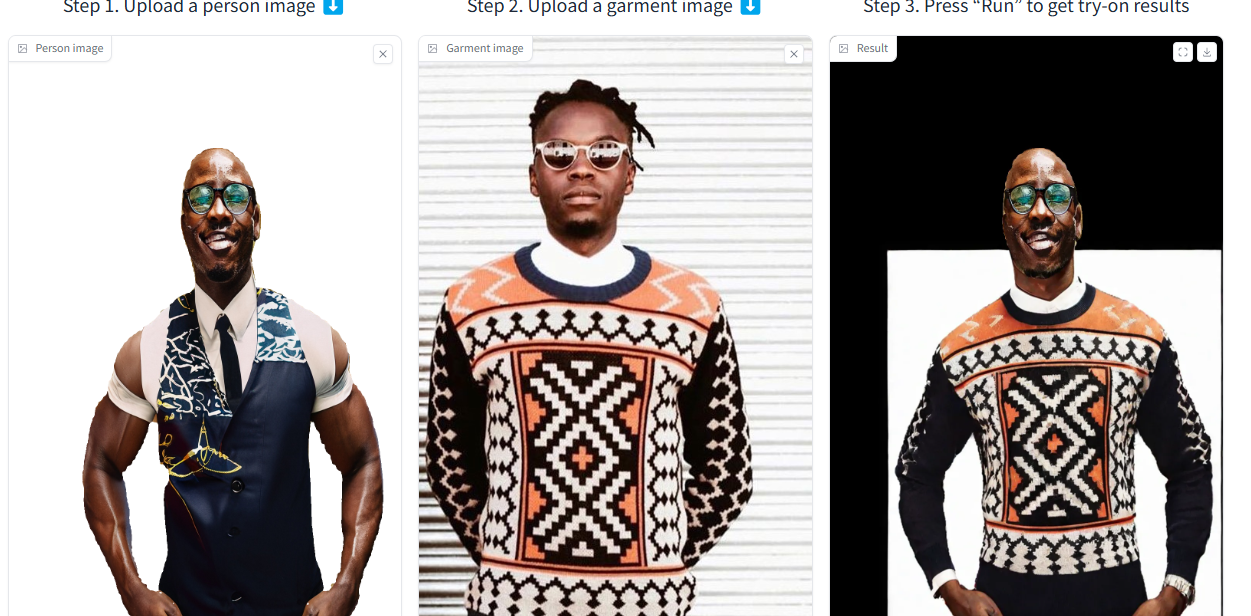
If you’re curious to try it yourself, you can check out the tool on its Huggingface space.
Note: This isn’t my app—I’m just sharing my experience with it.
Well here are some of my attempts below_:_
This was the default model for Kolors virtual try-on and the garment was from one of their provided options.
Even though this striped T shirt seemed more suited for a lady, I decided to try it out with one picture of me in a suit and the results are below. Not bad.
Let’s see what else it can do. Can it change the black suit I am wearing to something like this:
Not bad at all. It would be a bit hard to tell that the original was a black suit if you hadn’t seen it before.
All right let’s try something new I’m going to upload that image with a garment that’s not in its library how do I know it’s not in its library? Well, because the garment image, with the muscular guy in a vest with gold embroidery, is an AI generated image I took from Adobe Firefly so high probability the model was not trained on an image such as this. So let’s see if I can change the suit to a 2-piece vest and tie.
Oops! This did not turn out so good. I am not particularly sure why, but the shoulders were a bit of a challenge for the model. Let’s try a different input image. Not giving up on wearing this vest on my model yet.
Well this was splendid. Not particularly sure why this was much better than the previous attempt.However I am just glad this worked and the problem was not my AI-generated image. Here’s a full image. Never thought I would see myself wearing something I designed and generated on the web.

Now let’s try something a little bit different. After extensive research (a quick Google search) I found a picture of my favorite super strika, Shakes, is lets let’s see how that goes. This was a 2D cartoon character I tried to map onto a real life picture.
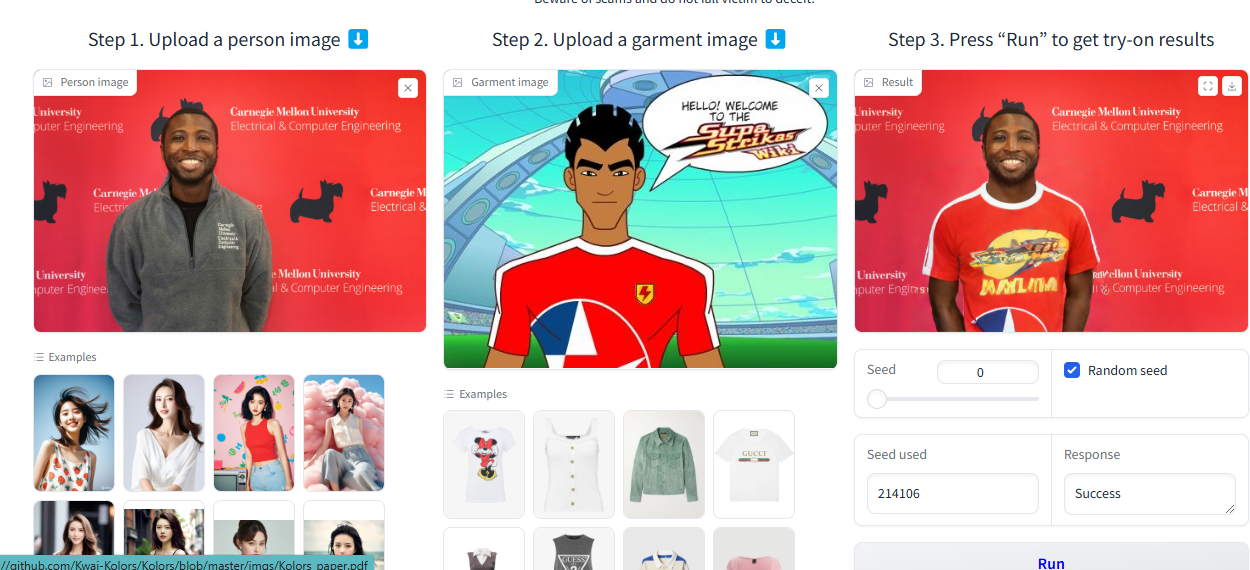
This did not turn out the way I expected it. It seems text in the picture confused the model and it actually added a part of that text over the super striker’s logo on the jersey. It seems my plans of being a super strika may have to be postponed for now.
Now I think I’m starting to realize a pattern here. It seems your best chances of success is when the input image and the garment image, or the model in the garment image, have similar poses and similar outfits anything more complex in a model might get confused and give you some kind of strange output.
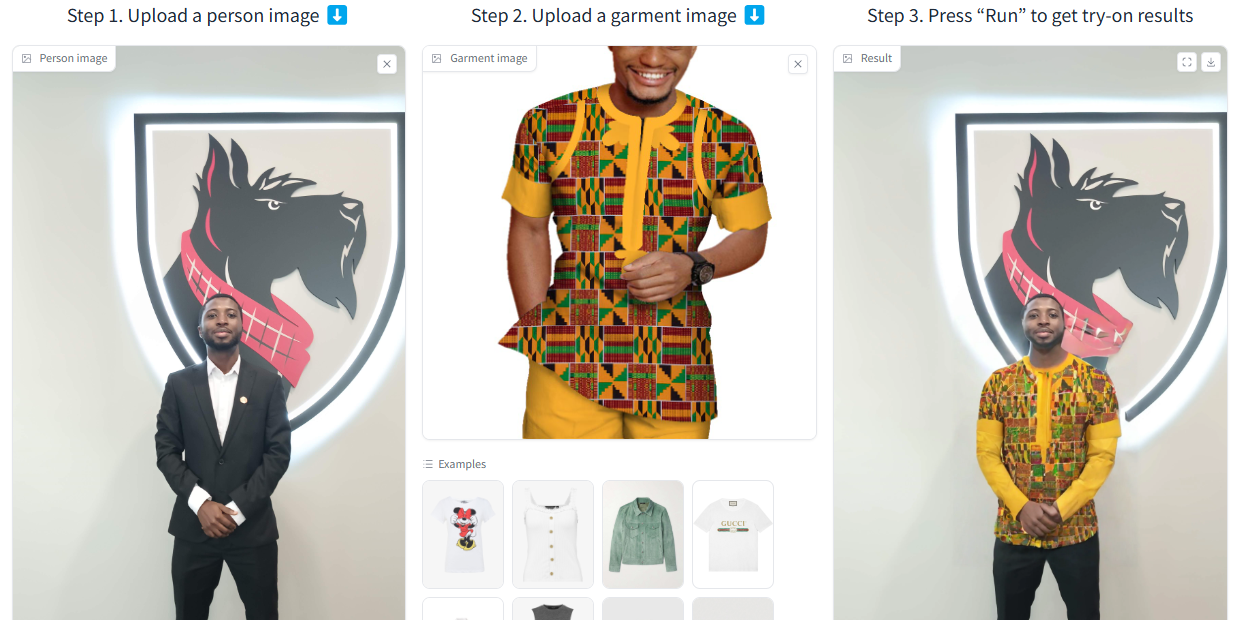
See, for example, this image above which added yellow sleeves to the garment even though with the garment image does not have any yellow sleeves. Trying to find some rational explanation for this, I am guessing because the suit in the input image had long sleeves the model decided to add sleeves and did it’s best to keep the color that matched the design in the input. Thus giving us the output we see. However it worked fine on the AI model which had no sleeves and a garment was a bit similar to the garment image.
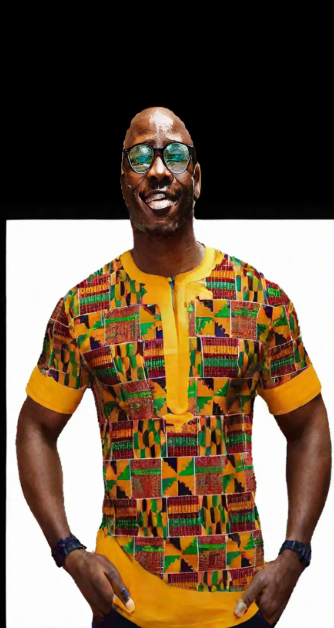
At this point I’m a bit jealous because it seems to work better on the AI model than on my own pictures.
Alright let us put this hypothesis to the test. I searched for an image similar to the pose and input garment I had and here are the results in 3,2,1…
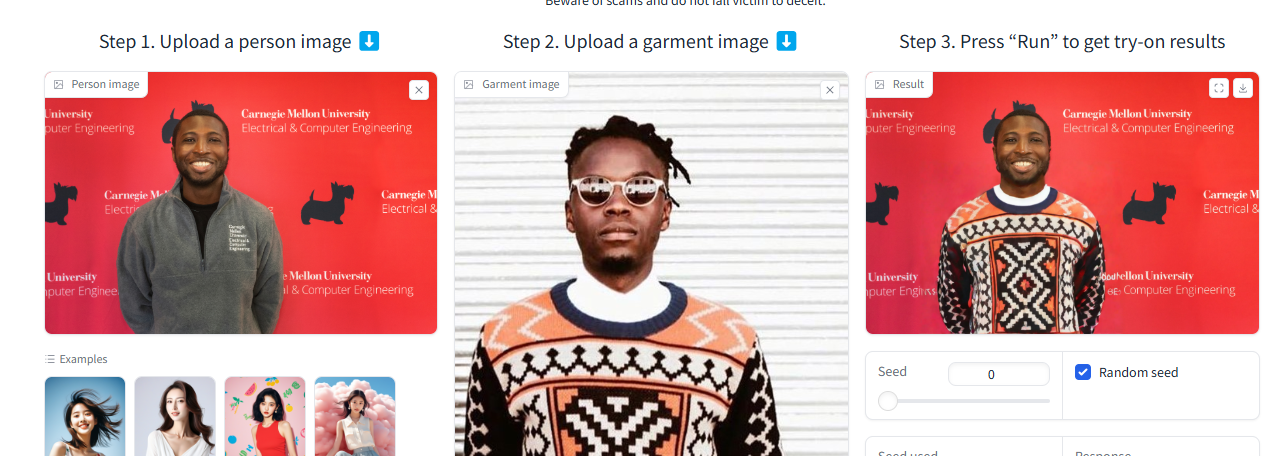
it worked! Finally I cracked the code so using this virtual try-on AI application.🥳
Well that was fun. Overall, it appears to be a practical tool for testing outfits and should be useful for anyone looking to experiment with fashion choices efficiently.